Some Keyboard shortcuts that you may find useful in Windows environment.
| THE WINDOWS KEY | |
| Windows key (or Ctrl Esc) | Opens the start menu (same as clicking the start menu) |
| Windows + E | Opens My Computer (saves you time and the sometimes the stress of holding the mouse while you are typing on the keyboard) |
| Windows + F | Opens the Search Window (this is surely fast) |
| Windows + Pause/Break | Opens the system properties window (useful when you want to stop an unresponsive application) |
| Windows + D | Shows the desktop (very useful when you have several applications opened) |
| NAVIGATION BASICS | |
| The Arrow Keys | To move between items in the active area |
| Tab Key | To move between fields or controls |
| Alt + Tab | To move between active applications |
| Shit + Tab | To move backwards through tabs |
| Ctrl + Tab | To move forward through tabs |
| OTHER USEFUL CONTROLS | |
| Alt + F4 | Closes an active applicationOpen the shutdown window dialog box when know application is running or active |
| Ctrl + F4 | Closes the active document but not the application. |
| Alt + D | Moves the focus to the address bar. This works in Windows Explorer and your Web Browsers |
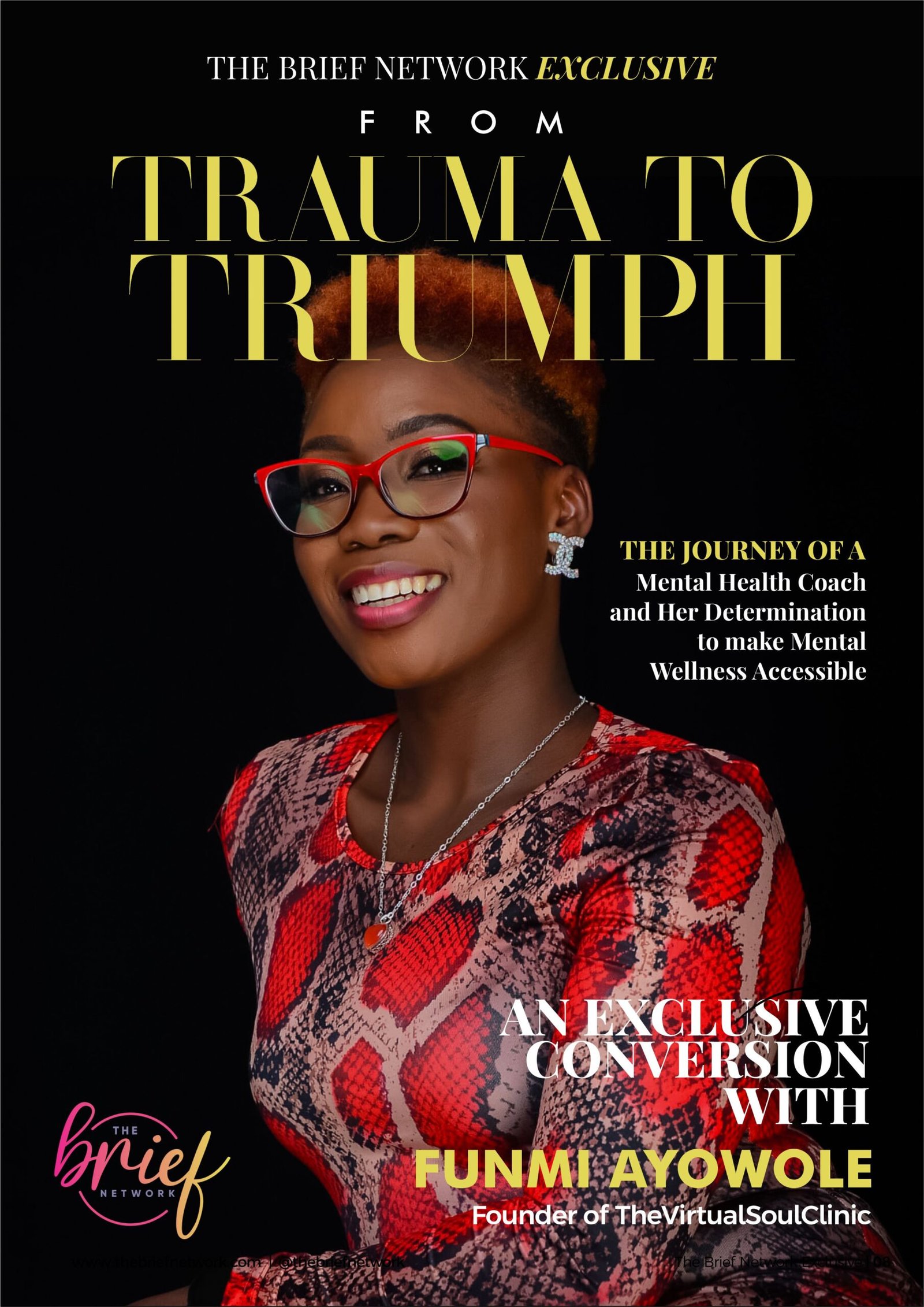

Helpful list. I always forget the Windows + D as I usually have too many windows open.
You’re partial to PC users. It’s time to do part 2 for Mac users.
Okay Sammy! Point noted. See the blog moved. Thank you for following. Pls subscribe to receive updates. Appreciate.
Does your website have a contact page? I’m having trouble locating it but, I’d like to send you an email.
I’ve got some recommendations for your blog you might be interested in hearing.
Either way, great site and I look forward to seeing it expand over time.
Good morning, thank you for getting in touch. Please email thebriefnetwork@gmail.com. thank you.